E-commerce: 9 important features of a good internal search engine
72% is the percentage of USA Internet users who systematically use the search bar of the e-commerce sites they consult. However, 21% of them complain about the relevance of the results offered
To satisfy your visitors and increase your sales, it is in your best interest to make an effective tool available to them!
But what are the essential features of a good internal search engine ?
1. Autocomplete, a “must have” for your e-commerce
Auto-completion, a “must have” for your e-commerce
The car… what?
Autocompletion helps the Internet user in his search by suggesting the rest of the words he is typing.
Google, Amazon, and many others offer this feature to their visitors.
Its objective is threefold:
Save time for the user. No need to enter the entire request, the experience on your site is smoother and faster.
Limit the risk of typos. Your search engine will display more relevant results.
Gain the trust of visitors. Does autocompletion offer a judicious follow-up to the user's request? Bingo! You show him that you understand his expectations.
2. The typo tolerance your visitors love
Who has never made a spelling mistake?
A complicated word, a keyboard key that's a little too sensitive...
The reasons are many.
Of course, this also happens to your visitors when they enter text in the search bar.
The problem is that search tools often lack tolerance for these small errors.
Only 29% would be able to understand a query with a typo! (source Econsultancy ).
Result?
Users can't find what they need since the engine on your online store doesn't show any alternatives.
Do you want people to buy your products?
Offer them this feature to prevent them from looking at your competitors.
3. Synonym management, for a smarter search bar
You have been selling your products on the web for years.
You are an expert in your field and you may use some jargon. But this is probably not the case for Internet users.
Your search engine must therefore be able to understand the vocabulary used by your visitors to offer results that truly meet their needs.
In the example below, the smart search engine knows how to handle “fleeting” and “temporary” as synonyms.
Your client will not leave empty-handed!
4. Search suggestions, a “helping hand” feature
Always with a view to facilitating the navigation of Internet users and improving their experience on your online store, consider adding search suggestions.
Like autocompletion, this function seeks to limit errors in queries.
Second, you help the user to specify his need and therefore to find what he wants more quickly.
Read this interesting article more information Quality Link SEO
5. Faceted navigation, filters that perfect your search engine
Depending on the query used by the user, it can be drowned in hundreds of results.
To help him find his happiness faster (and more easily), give him the possibility of adding filters.
These must of course be relevant to the characteristics of your products:
- Brand,
- Color,
- Power,
- Price,
- Dimensions…
6. Voice search, a real trend among mobile users
In December 2022, mobile browsing accounted for more than 60% of Internet traffic in France (source SimilarWeb ).
Mobile users particularly appreciate voice commands and 70% use them for their searches (source Webmarketing&Co'm ).
Do not deprive yourself of these users who love simplicity: offer them an internal search engine with a voice function.
7. Banners, an (unfairly) underused function
Banners correspond to a particular display in the results presented by your search engine.
They highlight elements that you have not necessarily been able to show the user simply with your product sheets.
Let's imagine that the Internet user wants to know if you have a physical store. He could then type “store” in the search bar. With a banner, you can easily answer his question.
On the same subject: How to create an effective website tree structure for SEO?
8. Personalized results from the internal search engine…
… By the merchant
Sometimes, the keyword entered by the Internet user does not really suit you. Your search engine can show it products on which you make too little margin, for example.
With a results personalization feature, you can:
Highlight the items that suit you,
hide others,
Displaying goods that the search engine would never have displayed on its own.
This last possibility is very valuable for showing equivalent proposals on items that you do not sell.
For example: if the Internet user wants a Samsung television that is not in your catalog, your search engine will show him a similar product from the LG brand.
9. Statistics, essential to improve the performance of your website
FAQ – 3 common questions about internal search tools
Why install an internal search engine?
Integrating a search engine into my e-commerce is complicated.
How to recognize a good internal search engine?
And you? Do you see any other essential features for a good internal search engine? Are you satisfied with the one you use on your site?
Would you like a professional Shopify expert to build you the Shopify dropshipping store of your dreams today? That's what I'm here for!
I am a Shopify developer and dropshipping expert with over 5 years of expertise as a Shopify Website designer who can create a premium store for my clients as well as maintain their existing store.
My Offer Includes:
✔ Unique Store Design
✔ Automated Dropshipping
✔ High Conversion Shopify Apps
✔ Complete Branding + Graphics Included
✔ Thorough Product Research Included
✔ Shopify Theme Customization
✔ Product Title Optimization
✔ Live Chat
✔ Professional Logo Creation
✔ Legal Pages (Terms of Service, Privacy, Refund, Shipping)
✔ Payment Gateways & Shipping Methods
✔ Subscription Pop-up
✔ Order Tracking
✔ Domain Setup
Why Choose Me?
✔ Good Communication
✔ Free Consultation
✔ Years of Experience
✔ 24/7 Active
✔ 30 Days of Ongoing Support



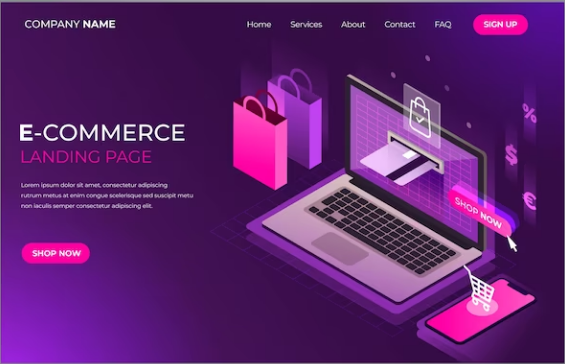






0 Comments